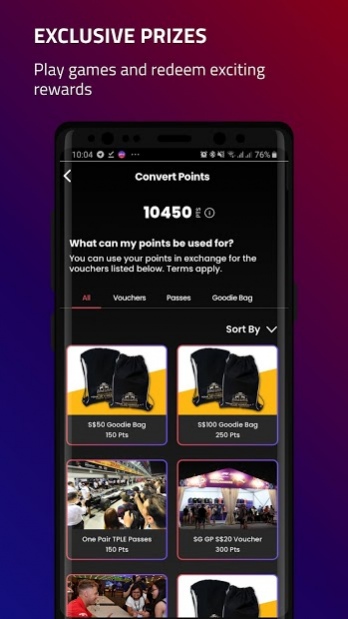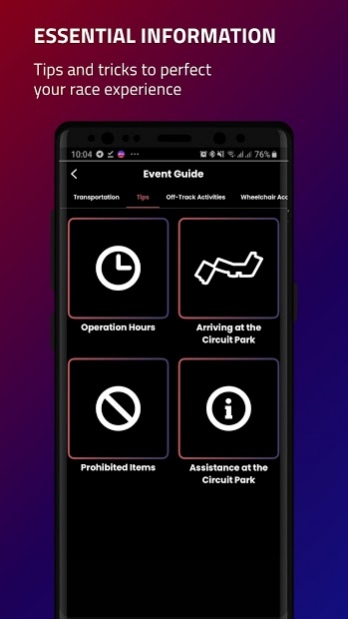Singapore GP 5.5.3
Free Version
Publisher Description
Rev up your #F1NightRace weekend with the Official Singapore GP App
Download the Official Singapore GP App for your ultimate Singapore Grand Prix companion.
• RACE WEEKEND ESSENTIALS
Prepare for a thrilling weekend with tips and tricks from our informative event guide and plan your journey with our transport guide.
• INTERACTIVE WAYFINDING CIRCUIT MAP
Locate the nearest food stalls around you, search for merchandise booths, and find out which gate is closest to where you are.
• PERSONALIZED EVENT SCHEDULE AND PUSH NOTIFICATIONS
Browse and add events to your personal schedule and get reminders before it happens.
Stay on track with important information and timely reminders customized for your ticket over the race weekend.
• EXCLUSIVE PRIZES AND REWARDS FOR THE ULTIMATE FAN
Redeem exclusive prizes and vouchers over the race weekend by scoring points in quizzes.
Stay in touch with us:
Website: https://www.singaporegp.sg
Facebook: https://www.facebook.com/F1NightRace
Twitter: https://www.twitter.com/f1nightrace
Instagram: https://www.instagram.com/f1nightrace
YouTube: https://www.youtube.com/user/singaporegrandprix
About Singapore GP
Singapore GP is a free app for Android published in the Health & Nutrition list of apps, part of Home & Hobby.
The company that develops Singapore GP is Singapore GP. The latest version released by its developer is 5.5.3. This app was rated by 1 users of our site and has an average rating of 4.0.
To install Singapore GP on your Android device, just click the green Continue To App button above to start the installation process. The app is listed on our website since 2020-07-15 and was downloaded 7 times. We have already checked if the download link is safe, however for your own protection we recommend that you scan the downloaded app with your antivirus. Your antivirus may detect the Singapore GP as malware as malware if the download link to com.singaporegp.f1 is broken.
How to install Singapore GP on your Android device:
- Click on the Continue To App button on our website. This will redirect you to Google Play.
- Once the Singapore GP is shown in the Google Play listing of your Android device, you can start its download and installation. Tap on the Install button located below the search bar and to the right of the app icon.
- A pop-up window with the permissions required by Singapore GP will be shown. Click on Accept to continue the process.
- Singapore GP will be downloaded onto your device, displaying a progress. Once the download completes, the installation will start and you'll get a notification after the installation is finished.